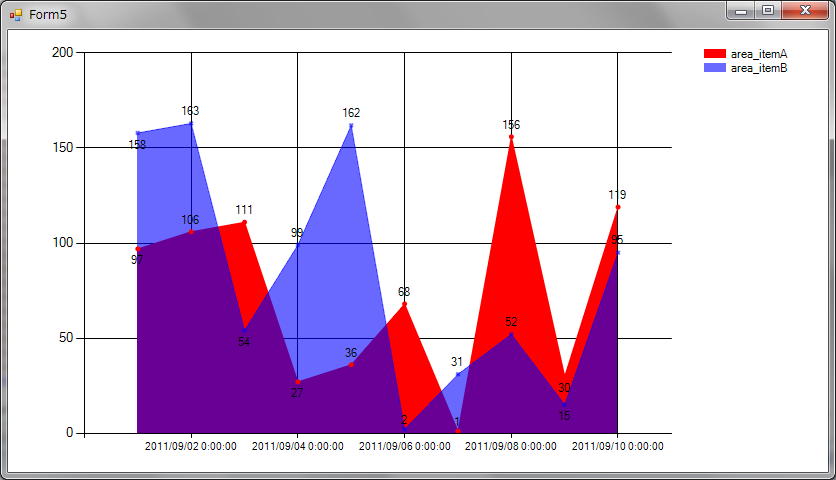 >
>
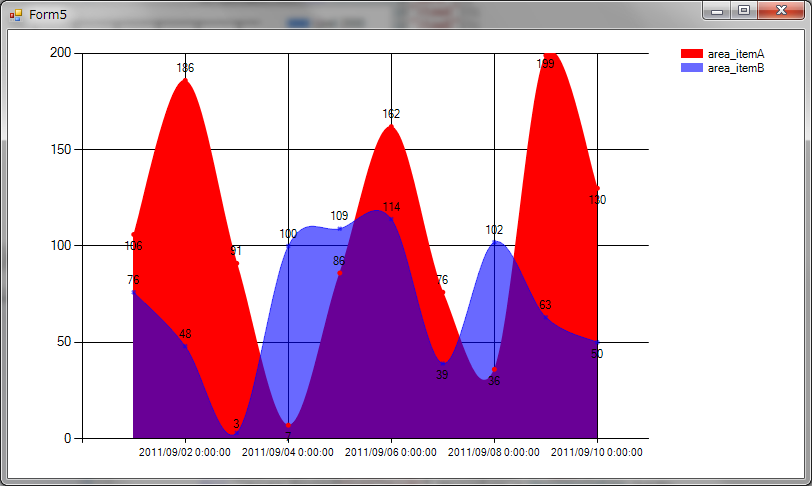 >
>
ここでは面グラフとスプライン面グラフの例を示しています。
Chart _chart1 = new Chart();
DataSet _ds = new DataSet();
private void Form5_Load(object sender, EventArgs e)
{
DataTable dt = new DataTable();
//日付用カラム
dt.Columns.Add(new DataColumn("date"));
//グラフA用のカラム
dt.Columns.Add(new DataColumn("itemA"));
//グラフB用のカラム
dt.Columns.Add(new DataColumn("itemB"));
Random rnd = new Random(DateTime.Now.Minute);
for (int i = 1; i < 11; i++)
{
//新しい行を作成
DataRow dr = dt.NewRow();
dr["date"] = DateTime.Parse("2011/09/" + i.ToString("00"));
dr["itemA"] = rnd.Next(200);
dr["itemB"] = rnd.Next(200);
dt.Rows.Add(dr);
}
this._ds.Tables.Add(dt);
//チャートエリアを作成
this._chart1.ChartAreas.Add("chartArea1");
//グラフAを作成
this._chart1.Series.Add("area_itemA");
//グラフBを作成
this._chart1.Series.Add("area_itemB");
//凡例を作成
this._chart1.Legends.Add("legend1");
//マーカーを丸にする
this._chart1.Series["area_itemA"].MarkerStyle = MarkerStyle.Circle;
//グラフAの値を表示する
this._chart1.Series["area_itemA"].IsValueShownAsLabel = true;
//マーカーを十字にする
this._chart1.Series["area_itemB"].MarkerStyle = MarkerStyle.Cross;
//グラフBの値を表示する
this._chart1.Series["area_itemB"].IsValueShownAsLabel = true;
//両方のグラフをスプライン面にする
this._chart1.Series["area_itemA"].ChartType = SeriesChartType.SplineArea;
this._chart1.Series["area_itemB"].ChartType = SeriesChartType.SplineArea;
//グラフAをチャートエリア1に設定する
this._chart1.Series["area_itemA"].ChartArea = "chartArea1";
//X軸を日付タイプにする
this._chart1.Series["area_itemA"].XValueType = ChartValueType.Date;
//X軸のデータを設定
this._chart1.Series["area_itemA"].XValueMember = "date";
//Y軸を整数型に設定
this._chart1.Series["area_itemA"].YValueType = ChartValueType.Int32;
//Y軸のデータを設定
this._chart1.Series["area_itemA"].YValueMembers = "itemA";
//グラフBをチャートエリア1に設定する
this._chart1.Series["area_itemB"].ChartArea = "chartArea1";
//X軸を日付タイプにする
this._chart1.Series["area_itemB"].XValueType = ChartValueType.Date;
//X軸のデータを設定
this._chart1.Series["area_itemB"].XValueMember = "date";
//Y軸を整数型に設定
this._chart1.Series["area_itemB"].YValueType = ChartValueType.Int32;
//Y軸のデータを設定
this._chart1.Series["area_itemB"].YValueMembers = "itemB";
//グラフAの色を赤に設定
this._chart1.Series["area_itemA"].Color = Color.Red;
//グラフBの色を半透明の青に設定
this._chart1.Series["area_itemB"].Color = Color.FromArgb(150, Color.Blue);
//データソースを設定
this._chart1.DataSource = this._ds;
this._chart1.DataBind();
this.Controls.Add(this._chart1);
this._chart1.Dock = DockStyle.Fill;
}
