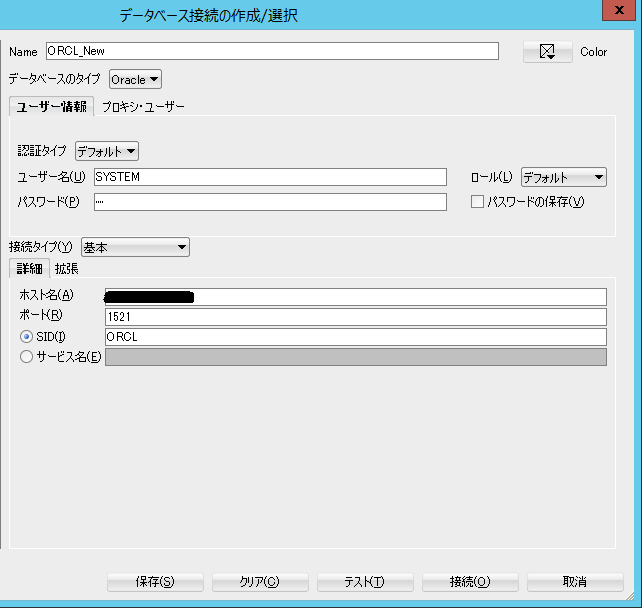SQL Developerを起動します。
起動したら左側のペインの「+」をクリックして「新規データベース接続」を選択します。
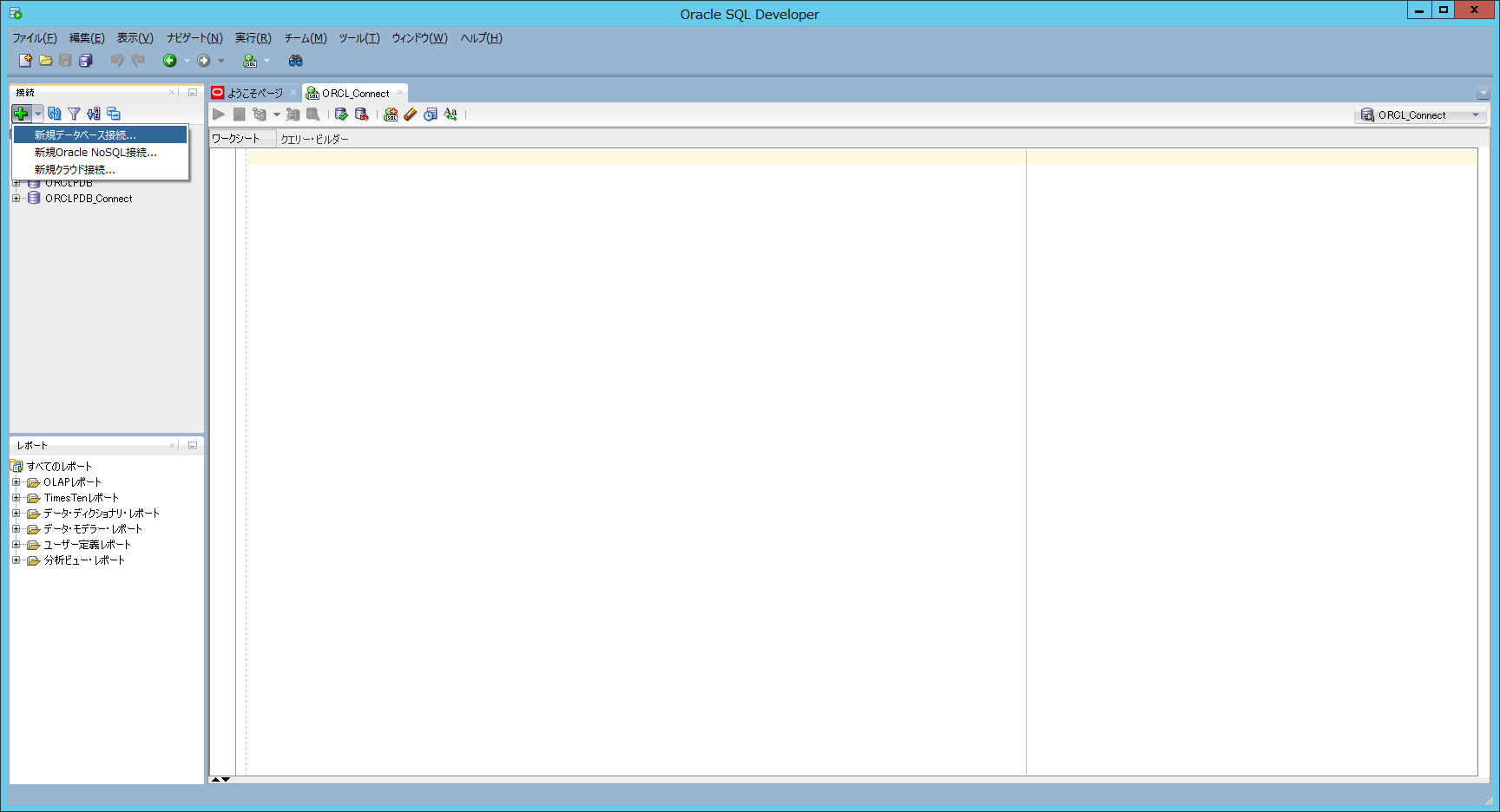
Nameに設定の名前を付けます。
ユーザー名とパスワードを入力します。
ホスト名には私の環境ではIPアドレスを入力しないとダメでした。
ポートは特に変更してないならデフォルトの1521を入力します。
SIDにORACLEのDB名を入れます。