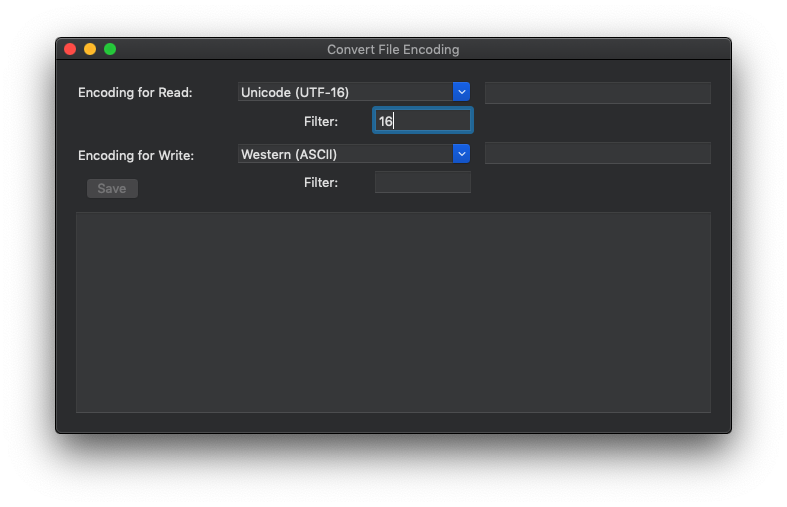-Usage-
1)
Please select the encoding of the file you want to convert.(Caution 1)A dialog will be displayed, so select the file.(At this time, if the encoding is incorrect, an error may be displayed)
The loaded file is displayed in the text box below.
Next, select the encoding you want to convert with "Encoding for Write".
If the settings are correct so far, you can click the "Save" button so click and specify the file to save.
-Caution-
(1)When you use the filter, the encoding at the top of the list will be selected, but be sure to click with the mouse to select it.Otherwise, you can not select the source file for conversion.