-Usage-
0)
Your security software may issue a warning when you start this app for the first time.
If you get a warning of your security software, please allow it and quit this app once and execute again.
1)
Please click on "Google Chrome", "Chromium Edge", "Old Microsoft Edge", "Mozilla Firefox" or "File".
At this time, if the mouse pointer overlaps the button, the path where the bookmark file is located is displayed.
Even if the window changes, it is displayed, but the sandbox structure requires the user to specify the bookmark file.
※If you do not close the browser at this time, an error may occur.
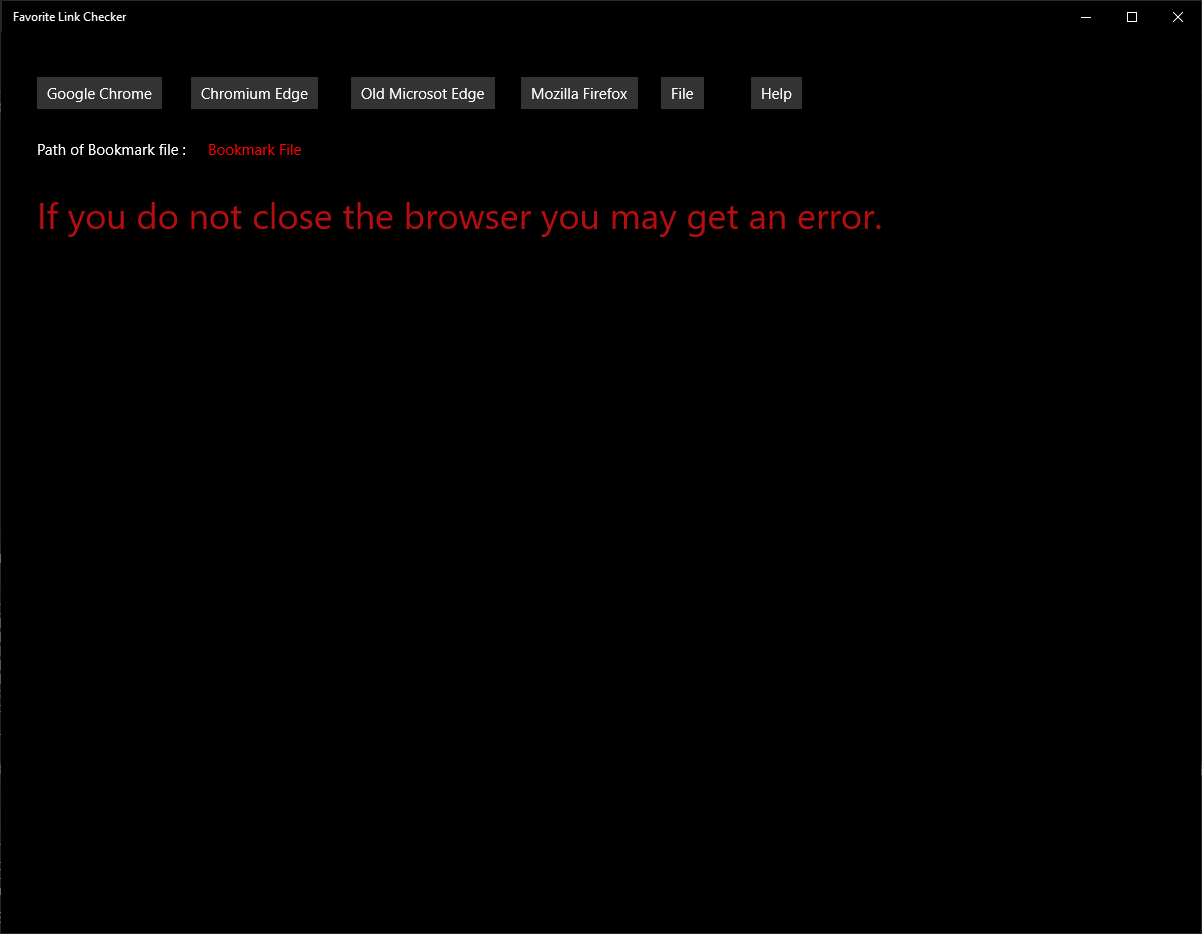
2)
A dialog to specify the file of the bookmark is displayed, but since the path of the bookmark file is displayed in red in the back window please refer to it and specify the file.
At this time, since the folder "AppData" is a hidden folder, it can not be selected unless it is set to display hidden folders first.
Please refer to View hidden files and folders in Windows 10
Check start of link is started with "Check start" button.
Especially in "Old Microsoft Edge", if you leave old Edge running, you will get an error, please quit the old Edge.(Please also check supplement 2)
When the remaining number does not change for a long time, once you close the window and execute it again, you may go smoothly.
You can select "Also check the upper hierarchy when broken link" as an option.
When judging that the link is broken, it checks the next higher hierarchy and displays the result.
If the next higher level is valid, it tries to acquire the title of that page, and displays it when it is available.
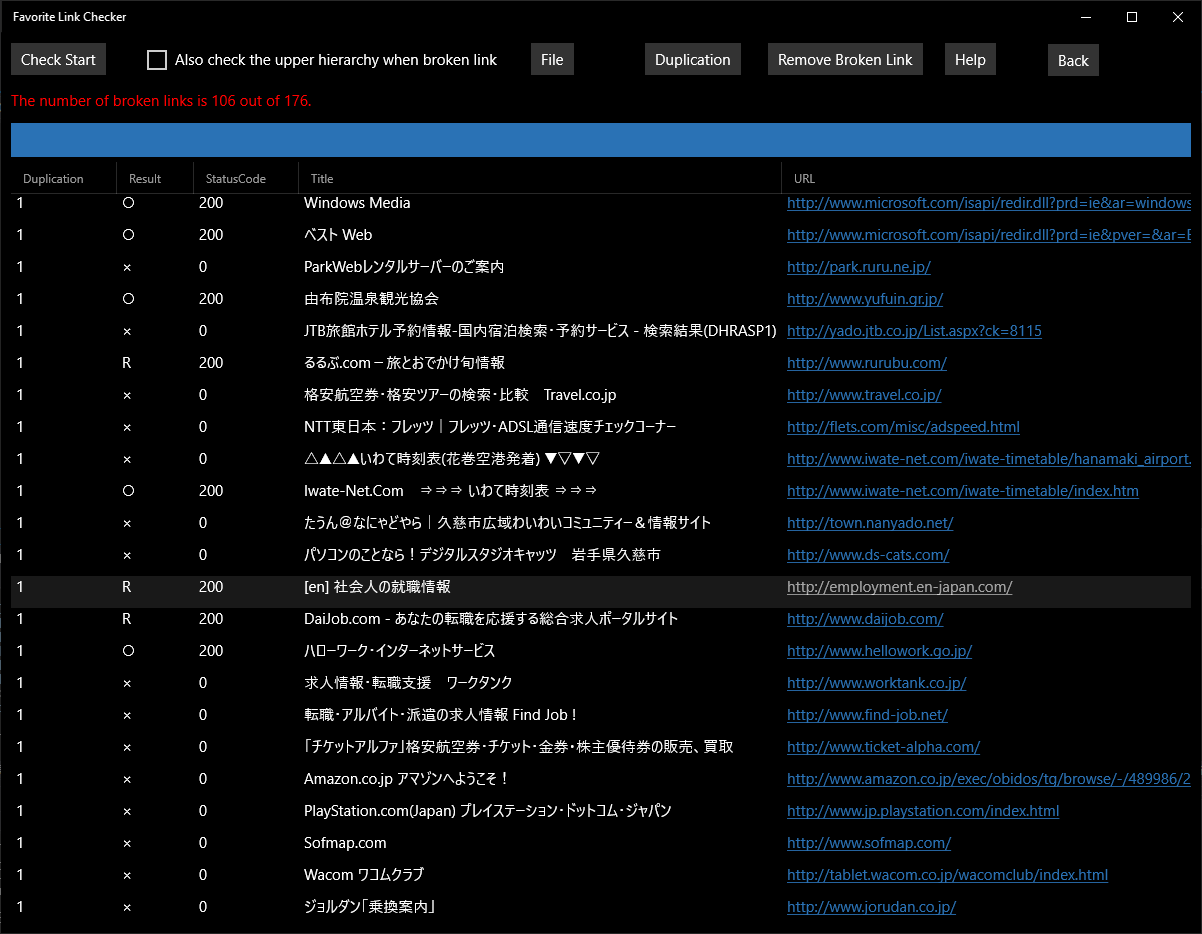
3)
The results are displayed in the table below.
"○", "Δ" "×" "R" is displayed in the "Result" column, the title of the link is displayed in the "Title" column, and the URL of the link is displayed in the "URL" column.
"StatusCode" is the HTTP status code returned when accessing, but if the result is "×" and the StatusCode is "0" it seems that there is no server itself.
Mostly common columns are displayed behind them, but some information is not necessary for the user.
"Redirect URL" indicates the URL of the page when it is redirected to another page when accessing the site of the bookmark, and the reason is displayed if the result is "X".
"◯" indicates that a link is active, "△" indicates that a server does not respond, "×" indicates that there is a server but there is no link page, or a link page is forbidden to access, etc. " R" indicates that it has been redirected.
If you click "Remove Broken Link", the link will be deleted only for "×".
In addition, clicking the link of the URL column will display the link destination in the browser.
Columns of the upper hierarchical are also the same.
4)
Since the number of duplicate bookmark links will be displayed immediately after launching, you can resolve it by clicking the "Duplication" button.
You can see the number of URLs are duplicated in the "Duplication" column at the far left of the list.
(Supplement)
1.This app uses the internet. I think that everyone has experience, but I could not open it once I visited a home page.But there are things that I saw it when I visited again.Although I got an error when I checked it for the first time, I think that you understand that checking again will not result in an error.
2.When you click "Old Microsoft Edge", you may get an error stating that bookmarks can not be read.At that time, there are times when you start old Edge once, open favorites, click on one that is not broken link, open and close the old Edge, it will be fixed.If it still does not work please restart your computer.
3.I think that it will be faster if you resolve duplicates first.